Content Editor
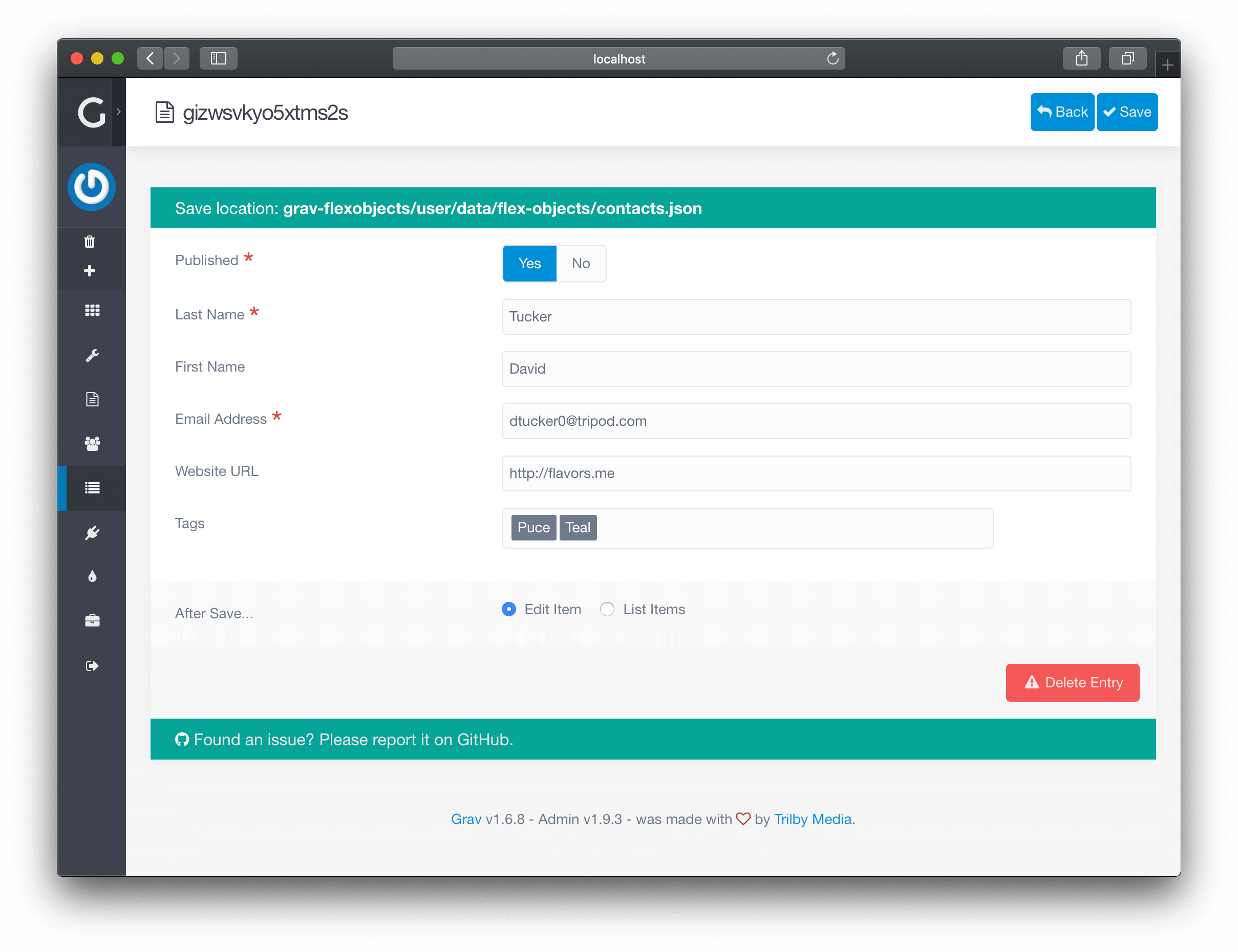
The Content Editor is a powerful view in Flex Objects that enables you to create and update your content type.
Editor may look very different with different Controls, Tabs and Form Fields as they are all specific for the directory type you're editing.
Controls
Along the top of the page, you will find the administrative controls.
By default, there are three buttons Back, Save and Delete. Controls may also include other actions, such as Preview, Export etc...
- Back: Go back to Content Listing
- Save: Save Object and return back to Content Listing
- Delete: Delete Object and return back to Content Listing
Edit Form
Form is usually organized by Tabs and Sections to make the content easier to edit.
- Form fields
- Media (images and other files)
Found errors? Think you can improve this documentation? Simply click the Edit link at the top of the page, and then the icon on Github to make your changes.