Fortrabbit - PHP hosting
Fortrabbit — secure like fort knox, fast like a rabbit — is a managed cloud hosting service dedicated for PHP. It supports a modern PHP development with micro-service oriented hosting infrastructure — perfect for Grav. Fortrabbit is a Platform as a Service — thus a bit different than traditional hosting.
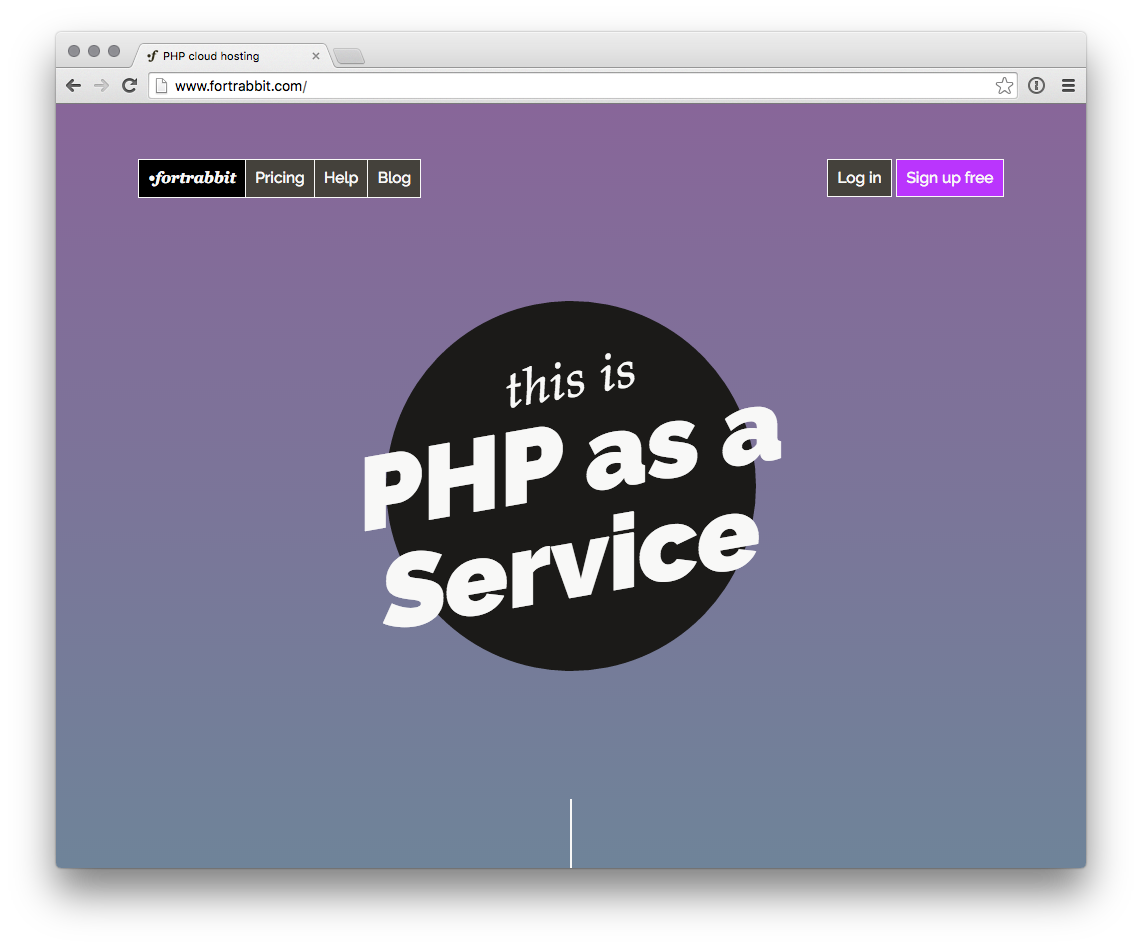
Sign up
To sign up to Fortrabbit you only need to verify your email address and set up password.
Spin up an App
Choose a preset or configure single Component scalings on your own. Grav — without plugins — doesn't require huge amounts of RAM. Grav doesn't need a MySQL database — so deselected it. Start with the smallest plan and scale up when needed.
There is also free trial — which is feature complete but limited in time. Your App will be destroyed when the App is over. Then you can start a new trial. You can also ask to extend a trial.
Install locally
First download and unpack the latest Grav locally. It unpacks in the subfolder grav. You might configure your localhost to serve the grav site locally now.
Deploy to Fortrabbit
Now you can push it. Change into the project folder and set it up with your Git remote on Fortrabbit:
$ cd grav
$ git init .
$ git remote add fortrabbit [email protected]:your-app.gitBefore committing anything, you should exclude the vendor/ and the cache/ folder. Create the file .gitignore with the following contents:
vendor
cache/*
!cache/.gitkeepNow you can add everything and push everything to your App:
$ git add -A
$ git commit -m 'Initial'
$ git push -u fortrabbit masterDone: The first deployment triggers a Composer install on remote which can take a few minutes. You can watch it build in the Git output stream. Now, your Grav site is online. Each App comes with an App URL (your-app.frb.io) which you can visit in the browser.
Repeat: Craft your theme and contents locally and just push it to the Fortrabbit master branch to deploy. The second deploy will only take a few seconds.
Further reading
That is just the basics visit the Fortrabbit Grav install and tuning guide to learn about themes, plugins and quirks.
Found errors? Think you can improve this documentation? Simply click the Edit link at the top of the page, and then the icon on Github to make your changes.