Permissions
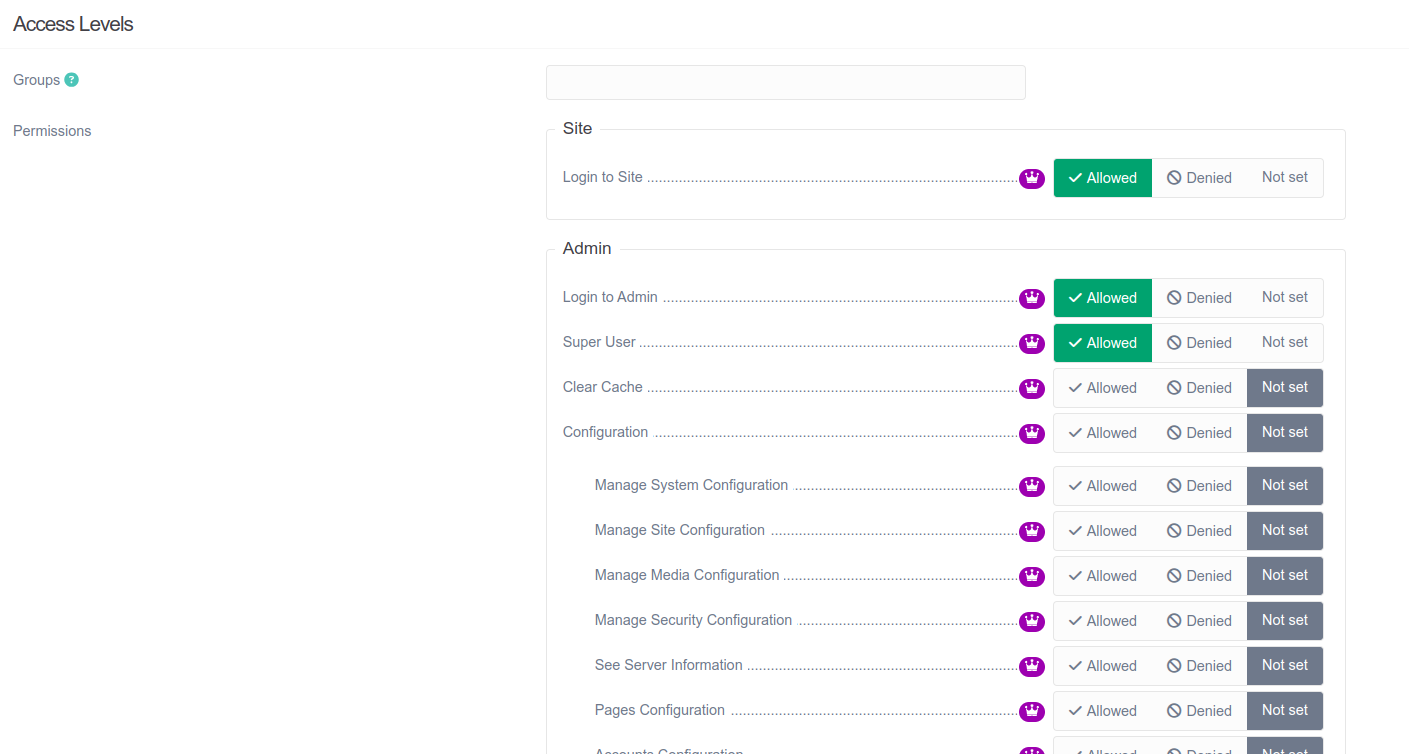
User and Group permissions for managing account related information are:
| Option | Value | Description |
|---|---|---|
| Configuration | admin.configuration | Gives the user access to the Configuration area of the admin. |
| Accounts Configuration | admin.configuration.accounts | Gives the user access to the Accounts Configuration found inside the Accounts area of the admin. |
| Accounts | admin.accounts | Gives the user full access to the Accounts area of the admin. |
| Create | admin.accounts.create | Gives the user access to Create user accounts and groups. |
| Read | admin.accounts.read | Gives the user access to Read user accounts and groups. |
| Update | admin.accounts.update | Gives the user access to Update user accounts and groups. |
| Delete | admin.accounts.delete | Gives the user access to Delete user accounts and groups. |
| List | admin.accounts.list | Gives the user access to Accounts area of the admin. |
The possible values for the permissions are:
| Option | Value | Description |
|---|---|---|
| Allowed | true |
Allows action to be performed if there is no Denied permission at the same level. |
| Denied | false |
Denies action from being performed. If user has both Allowed and Denied set, Denied permission wins. |
| Not set | null |
No effect, but acts as Denied if no other rules apply. |
Permissions set specifically for the user account take precedence over the group permissions. If the permission has not been set in the user account, access check will be performed against all the user groups the user belongs to. If any of the user groups have Denied the action, user has no permission for the action. Otherwise, if any of the user groups have Allowed the action, permission will be granted. If permission has not been set in any of the user's groups, Super User permission acts as universal Allowed, otherwise Denied will be applied.