Content Listing
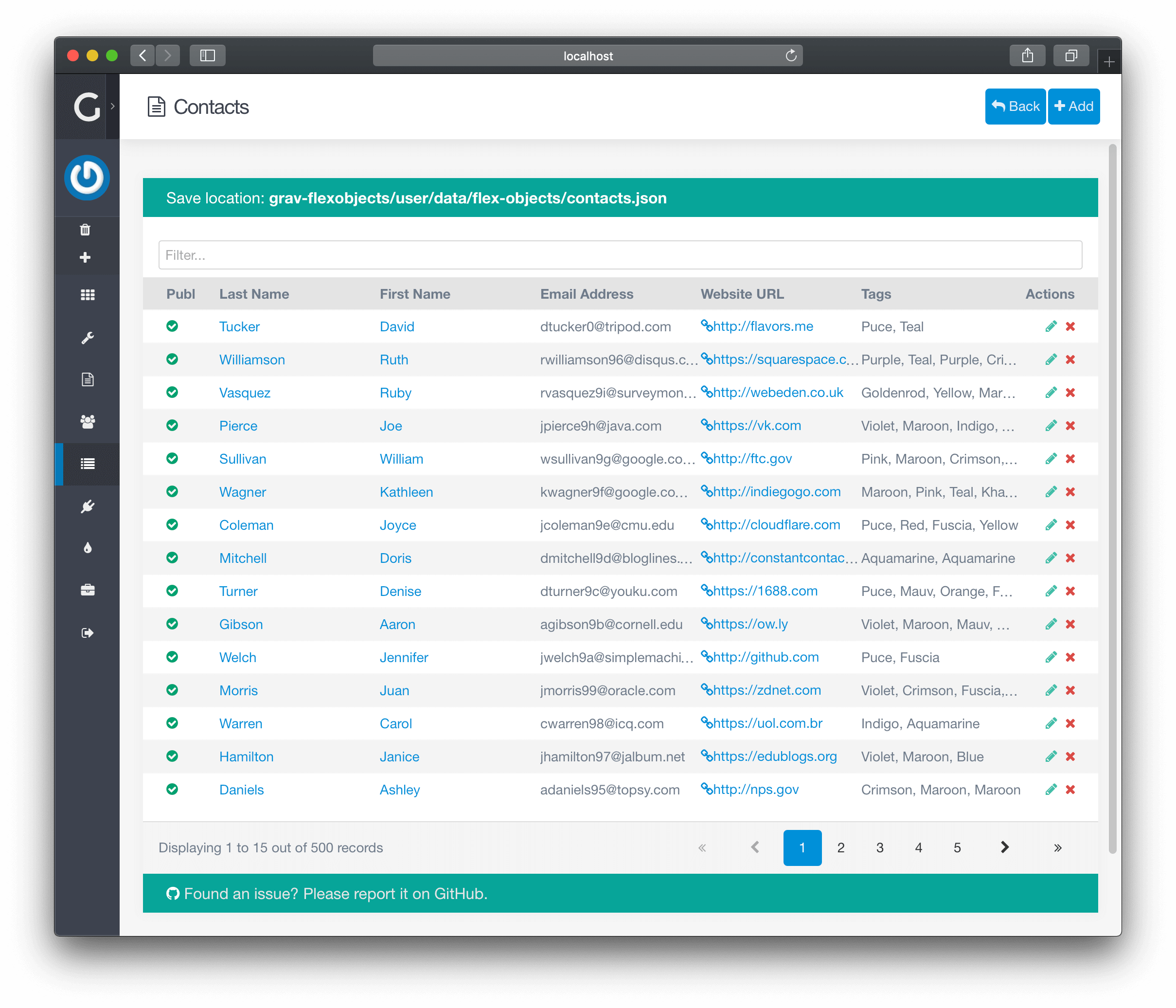
The Content Listing usually contains a paginated list of your content, but some directories, like Pages, may have a highly customized look.
This is where you can create, edit, and delete your content. The page also has powerful tools to Search and Order the items.
Controls
Along the top of the page, you will find the administrative controls. The controls may differ per Flex Type, but here is a list of some of the most common ones:
- Back: Return one level up, usually to Dashboard or Directory Listing
- Export: Export content to a file, usually CSV
- Add: Add a new content item
- Configuration: Modify directory settings
Navigation
- Filter: Text input for searching
- Display Number: Number of objects to display
- Ordering: Click on the column titles to change ordering
- Pagination: Quickly navigate through objects
Single Row
- Columns: Type specific columns for quick overview on objects
- Actions: Actions for the single object, usually: Preview, Edit, Delete...